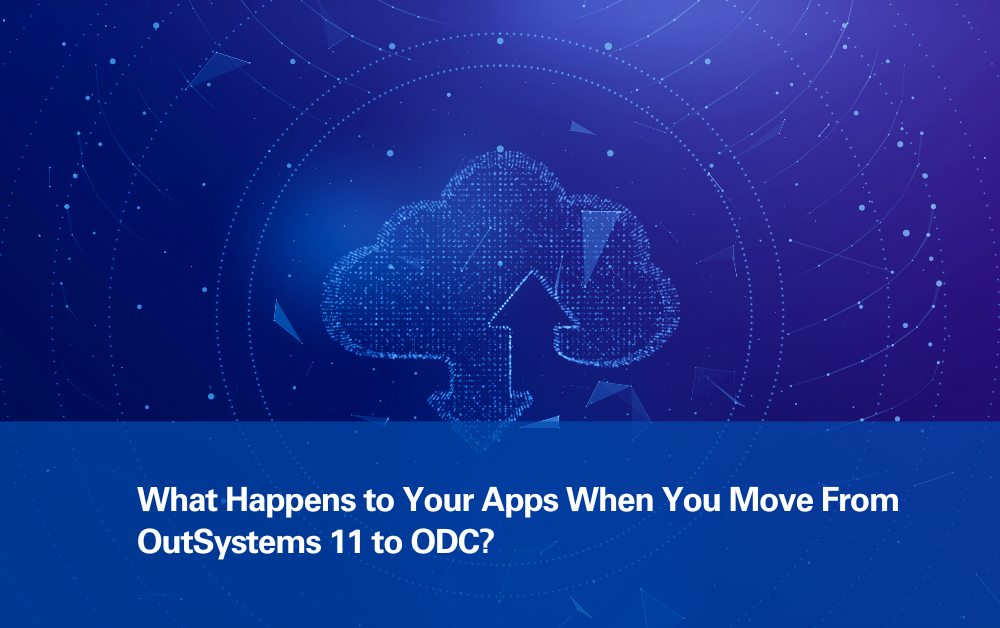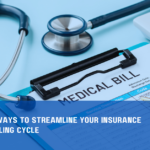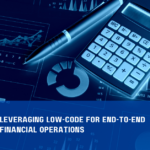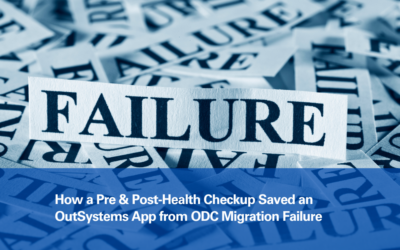When you move your apps from OutSystems 11 to the ODC, it’s not just a technical upgrade—it’s a significant transformation. The way your apps work, perform, and grow evolves to meet modern business needs.
Let’s walk through what changes when you switch to ODC, how it affects your apps, and what it means for your business.
What Changes When You Move to ODC?
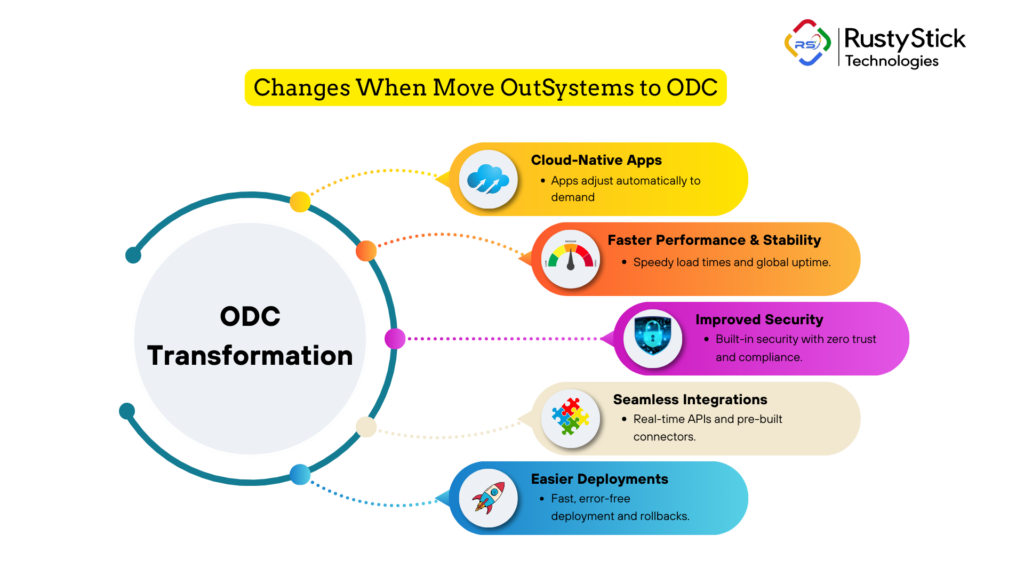
1. Your Apps Become Cloud-Native
When you migrate to ODC, your apps leave behind traditional on-premises or static server environments and enter a modern, cloud-native ecosystem. This means your applications:
- Automatically Scale: Whether it’s a sudden spike in users or seasonal demand, ODC automatically adjusts resources, ensuring your apps stay responsive and operational.
- Use Resources Smarter: Unlike static servers that run continuously (even when idle), ODC dynamically allocates resources, optimizing costs and performance.
- Stay Resilient: Cloud-native architecture ensures minimal downtime, with systems designed to recover quickly from failures.
2. Faster Performance and Stability
ODC is optimized for speed and reliability. Here’s how this impacts your apps:
- Reduced Load Times: Apps deliver better user experiences with faster page loads and smoother interactions.
- High Uptime: ODC leverages a globally distributed cloud infrastructure, minimizing outages and ensuring availability during high-traffic periods.
- Real-Time Performance Insights: Built-in monitoring tools provide insights into app performance, allowing you to resolve bottlenecks quickly.
3. Improved Security
Security is integrated into every layer of ODC’s architecture. Here’s what makes your apps safer:
- Zero Trust Architecture: Ensures that every user and device is verified before accessing your systems.
- Automated Vulnerability Scanning: Regular scans detect and resolve security gaps before they become threats.
- Stronger Encryption: Data is encrypted both at rest and in transit, making it harder for unauthorized parties to access sensitive information.
- Compliance Built-In: ODC adheres to key regulations like GDPR, HIPAA, and ISO standards, making it easier to meet industry requirements.
4. Seamless Integrations
ODC simplifies the process of connecting your apps to other platforms. This is especially valuable for businesses with diverse ecosystems.
- Smooth API Connections: Easily integrate with third-party services like payment gateways, CRMs, or analytics tools.
- Faster Data Flow: ODC ensures real-time communication between systems, improving operational efficiency.
- Pre-Built Connectors: Use built-in integrations for popular services to reduce development time.
5. Easier Deployments
Deployment becomes faster and less error-prone with ODC’s advanced capabilities:
- One-Click Deployments: Roll out updates or new features with a single click, minimizing downtime.
- Automated Testing: ODC includes automated workflows to identify and fix bugs during the deployment process.
- Rollback Options: If something goes wrong, you can quickly revert to a previous version, ensuring uninterrupted service.
Benefits for Decision-Makers
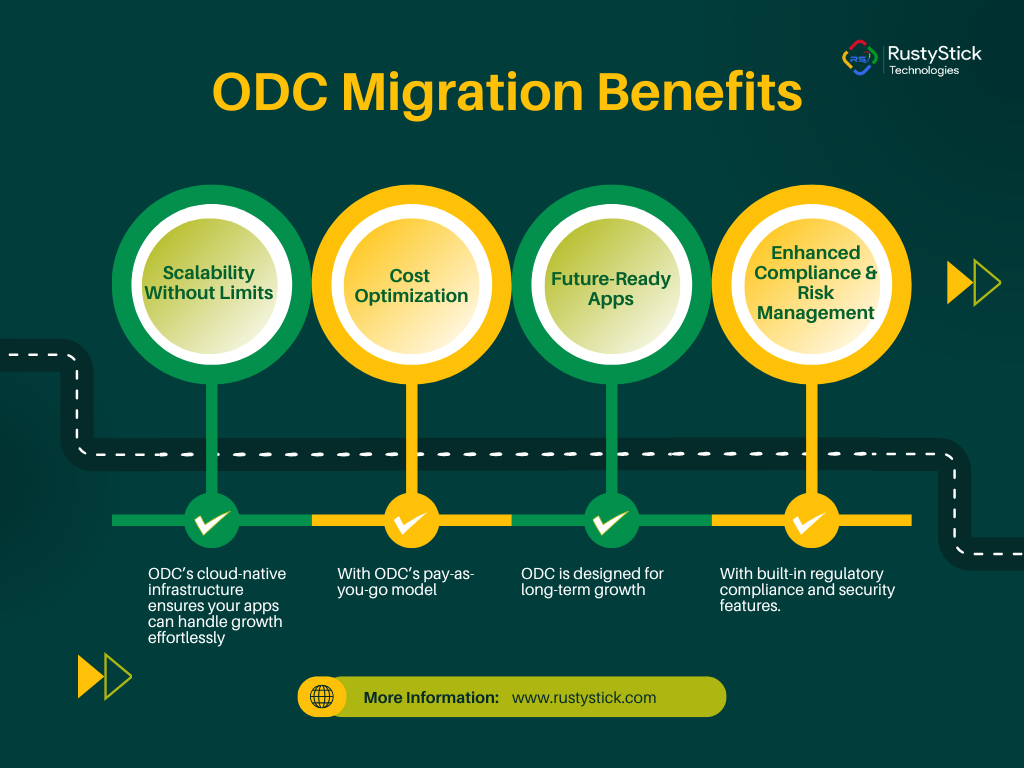
1. Scalability Without Limits
ODC’s cloud-native infrastructure ensures your apps can handle growth effortlessly:
- No more hardware limitations.
- Scale up or down automatically based on demand, ensuring cost-effective resource use.
2. Cost Optimization
With ODC’s pay-as-you-go model:
- You avoid overprovisioning resources.
- Infrastructure costs are optimized, ensuring better ROI over time.
3. Future-Ready Apps
ODC is designed for long-term growth:
- Stay ahead of technological advancements with cloud-native features.
- Quickly adopt new functionalities as they are introduced to ODC.
4. Enhanced Compliance and Risk Managemen
With built-in regulatory compliance and security features, decision-makers can:
- Protect sensitive data and maintain customer trust.
- Avoid costly penalties for non-compliance.
Challenges You Might Face During Migration
1. Compatibility Issues
Older components or custom-built features in OutSystems 11 might need reconfiguration to work seamlessly with ODC.
2. Learning Curve
Your team may need to learn new workflows and tools unique to ODC, requiring additional training.
3. Downtime Risks
Without proper planning and testing, migration could lead to temporary disruptions in app availability.
How to Ensure a Smooth Migration

1. Start With an Assessment
Analyze your existing apps to identify compatibility gaps or dependencies.
2. Plan a Migration Roadmap
Break the migration into smaller phases, starting with apps that are easier to migrate.
3. Test Before You Go Live
Use a testing environment to simulate the ODC setup and ensure your apps perform as expected.
4. Prepare Your Team
Provide training on ODC’s features and best practices to help your team transition smoothly.
Moving to ODC is more than a migration—it’s about equipping your apps to meet the demands of modern businesses. With faster performance, better scalability, and advanced security, ODC helps you stay ahead of the curve.