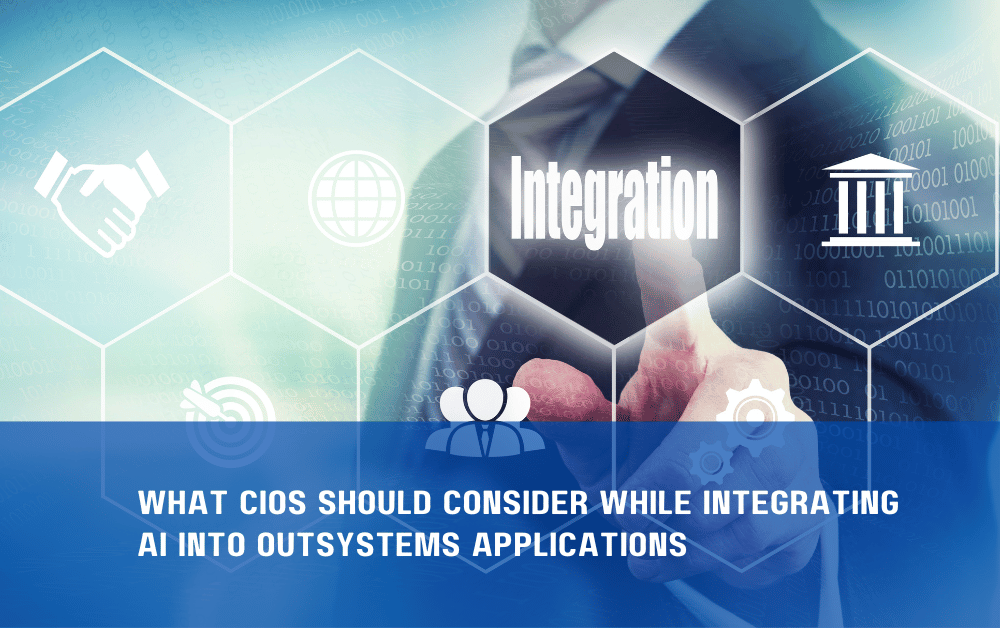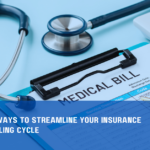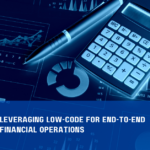The Future of Low-Code: AI Meets OutSystems
Imagine a world where your applications don’t just run workflows but also predict bottlenecks, automate decisions, and improve themselves over time. AI-powered low-code applications are no longer a distant future—they’re happening right now. But how can CIOs ensure AI integration in OutSystems delivers real business value?
This guide explores the key considerations, challenges, and best practices for CIOs looking to leverage AI in their OutSystems applications. Whether you’re streamlining operations, enhancing customer experiences, or driving automation, the right AI strategy can be a game-changer.
1. Why AI + OutSystems? Understanding the Business Impact
AI and OutSystems together can transform enterprises by:
- Reducing IT Complexity: Automate repetitive tasks and free up IT resources.
- Speeding Up Project Delivery: AI-powered development tools optimize coding, testing, and deployment.
- Enhancing User Experience: AI-driven chatbots, recommendation engines, and predictive analytics improve engagement.
- Boosting Operational Efficiency: Automate decision-making and reduce manual intervention.
However, successful AI integration requires strategic planning and execution. Here’s what CIOs should keep in mind:
Align AI Integration with Business Goals
Too often, AI initiatives fail because they’re driven by hype rather than business needs. Before implementing AI, ask:
- What specific business problem are we solving?
- How will AI improve our existing OutSystems applications?
- What KPIs will measure AI’s success?
For example, if your goal is to reduce customer churn, AI-driven predictive analytics can identify at-risk customers and trigger personalized retention strategies. If you aim to improve operational efficiency, AI-powered automation can optimize workflows.
💡 Tip: AI is not a one-size-fits-all solution. Define clear objectives before starting.
Choosing the Right AI Capabilities for OutSystems Applications
Not all AI use cases fit seamlessly into OutSystems applications. CIOs should focus on capabilities that deliver measurable value. Here are some top AI applications in OutSystems:
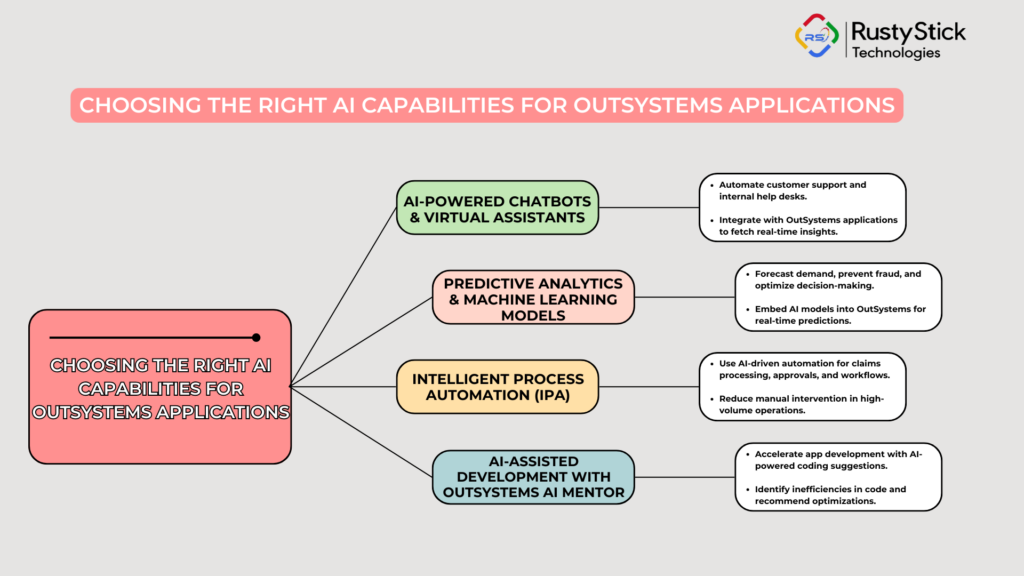
🔹 AI-Powered Chatbots & Virtual Assistants
- Automate customer support and internal help desks.
- Integrate with OutSystems applications to fetch real-time insights.
🔹 Predictive Analytics & Machine Learning Models
- Forecast demand, prevent fraud, and optimize decision-making.
- Embed AI models into OutSystems for real-time predictions.
🔹 Intelligent Process Automation (IPA)
- Use AI-driven automation for claims processing, approvals, and workflows.
- Reduce manual intervention in high-volume operations.
🔹 AI-Assisted Development with OutSystems AI Mentor
- Accelerate app development with AI-powered coding suggestions.
- Identify inefficiencies in code and recommend optimizations.
💡 Tip: Start with low-risk, high-impact AI integrations before scaling to complex use cases.
Data Strategy: The Foundation of AI Success
AI is only as good as the data it learns from. CIOs must ensure that OutSystems applications are:
📌 Data-Ready – Structured, clean, and properly labeled data is crucial for AI models.
📌 Secure & Compliant – Ensure data privacy and compliance with GDPR, HIPAA, and other regulations.
📌 Integrated Across Systems – AI thrives on cross-functional data; ensure smooth integration with CRM, ERP, and other enterprise platforms.
💡 Tip: Invest in data governance to avoid AI biases and inaccuracies.
Scalability & Performance Considerations
AI can be resource-intensive. Ensure your OutSystems application can scale efficiently by:
🔹 Leveraging Cloud & Edge Computing – Use scalable cloud services like AWS, Azure, or Google Cloud for AI processing.
🔹 Optimizing Performance – Ensure AI models run efficiently without slowing down the application.
🔹 Monitoring AI Outputs – Establish regular performance tracking to prevent AI drift (i.e., models becoming outdated).
The Role of Expert AI & OutSystems Consulting
Even with the best AI tools, enterprises need experienced partners to ensure successful AI integration. This includes:
✔ Strategic AI Roadmapping – Align AI with business objectives.
✔ Custom AI Model Development – Tailoring AI to your unique industry needs.
✔ Seamless OutSystems Integration – Ensuring AI features work flawlessly within your applications.
✔ Ongoing AI Optimization & Maintenance – Keeping AI models accurate and efficient over time.Final Takeaways: AI-Ready OutSystems Applications
- AI is not just about technology; it’s about solving real business problems.
- Define clear objectives before integrating AI into OutSystems.
- Focus on high-impact AI use cases like automation, predictive analytics, and chatbots.
- Ensure data quality, security, and compliance for AI success.
- Work with expert consultants to optimize AI strategy and execution.