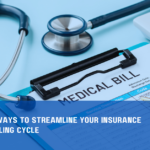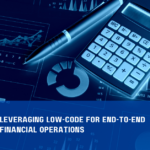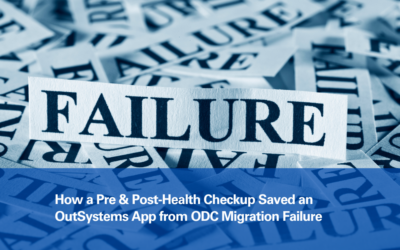Why a Health Check Before Migration Matters
Imagine moving into a new house without checking if the plumbing, electrical wiring, or foundation is in good condition. You might face leaks, power outages, or worse, structural damage. Now, think about migrating your application to OutSystems Developer Cloud (ODC) without a health check—it’s the same risk, just in a digital space.
Skipping a health check before migration might seem like a small oversight, but it can lead to performance failures, security threats, and costly post-migration fixes.
In this blog, we’ll explore the biggest risks of skipping a pre-migration health check and how you can avoid them.
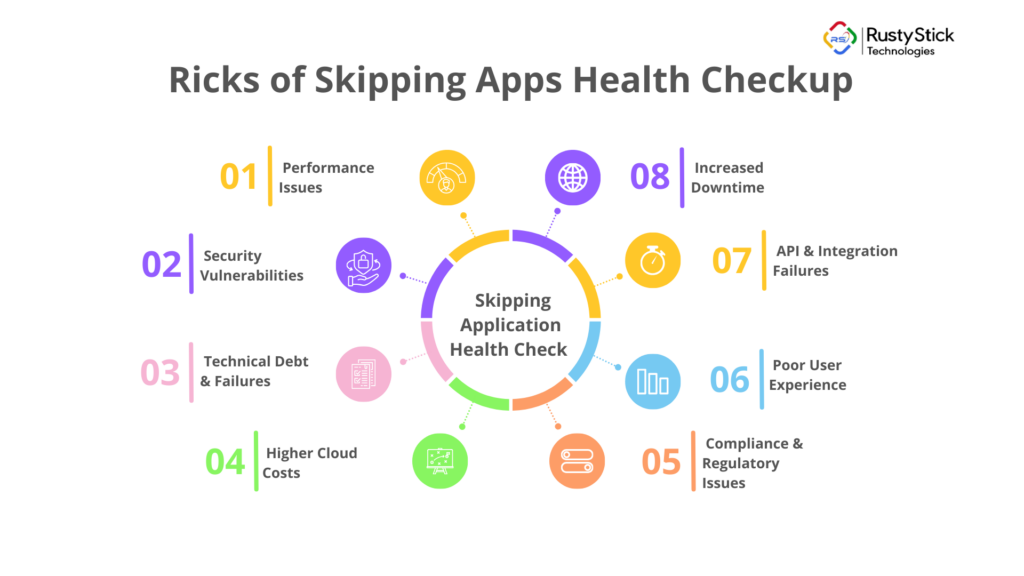
1. Performance Bottlenecks in the New Environment
When an application moves to ODC, any hidden performance issues become more visible in the cloud environment. Slow load times, lagging features, and system crashes can disrupt business operations and frustrate users.
Why does this happen?
- Old or inefficient database queries slow down response times.
- Heavy, unoptimized code affects app speed.
- Missing caching strategies lead to unnecessary processing power usage.
How to prevent it:
✅ Conduct load testing before migration.
✅ Optimize database queries and remove unnecessary processing tasks.
✅ Implement caching and indexing strategies for better performance.
2. Security Vulnerabilities Exposed After Migration
Security gaps that weren’t visible before migration can become major threats in a cloud environment. Without a security review, your app could be exposed to cyberattacks, data breaches, or compliance violations.
Why does this happen?
- Security settings may not be properly configured for the cloud.
- APIs and integrations might have security gaps.
- User roles and permissions could be misconfigured, leading to unauthorized access.
How to prevent it:
✅ Conduct penetration testing to identify vulnerabilities.
✅ Audit API security and access controls.
✅ Implement encryption and multi-factor authentication (MFA).
3. Hidden Technical Debt Leading to Unexpected Failures
Technical debt is like a ticking time bomb—legacy code, workarounds, and inefficient scripts might work fine before migration but can cause unexpected failures in ODC.
Why does this happen?
- Old frameworks and dependencies might not work in ODC.
- Unoptimized legacy code can cause performance drops.
- Poor coding practices make debugging and troubleshooting difficult.
How to prevent it:
✅ Refactor and clean up the codebase before migration.
✅ Review dependencies and upgrade outdated components.
✅ Perform code quality analysis to identify weak points.
4. Increased Costs Due to Unoptimized Applications
A poorly optimized app in ODC can drain cloud resources, leading to unexpected costs. Instead of gaining efficiency, you could end up paying for excess memory, storage, and processing power.
Why does this happen?
- The app wasn’t built for cloud-native efficiency.
- Data processing takes longer due to poor optimization.
- Unused services and functions continue running in the background, increasing costs.
How to prevent it:
✅ Optimize app components for cloud efficiency.
✅ Identify and remove unused services.
✅ Monitor cloud resource usage regularly to avoid waste.
5. Compliance & Regulatory Issues Post-Migration
If your app handles sensitive data, skipping a health check could lead to compliance violations, legal trouble, or loss of customer trust.
Why does this happen?
- Data encryption policies may not be aligned with ODC requirements.
- User data storage might not follow regulatory standards.
- Audit logs and monitoring might be missing after migration.
How to prevent it:
✅ Ensure compliance with industry standards (GDPR, HIPAA, etc.).
✅ Perform security audits to validate data protection measures.
✅ Implement logging and monitoring for regulatory reporting.
6. Poor User Experience Due to Unchecked UI/UX Issues
Your app may work technically, but if the UI/UX isn’t tested, users may find it slow, unresponsive, or difficult to navigate. This impacts adoption rates and overall satisfaction.
Why does this happen?
- Certain UI elements may not render correctly in ODC.
- Navigation flow might break due to migration changes.
- Performance issues lead to leggy interfaces.
How to prevent it:
✅ Conduct usability testing before migration.
✅ Ensure responsive design compatibility with ODC.
✅ Gather user feedback to refine the interface.
7. Inefficient Integrations and API Failures
Integrations that work on your current setup may break after migration, disrupting business-critical processes like payments, notifications, and data synchronization.
Why does this happen?
- API endpoints may change, causing failures.
- Some third-party services may not be compatible with ODC.
- Authentication methods may need updates post-migration.
How to prevent it:
✅ Test all integrations before migrating.
✅ Update API calls to match ODC requirements.
✅ Ensure authentication and security policies are aligned.
8. Increased Downtime & Business Disruptions
Migration without proper checks can lead to unexpected downtime, affecting customer experience and business revenue.
Why does this happen?
- No rollback plan in case of failure.
- Lack of a phased migration approach for smooth transition.
- Insufficient testing before going live.
How to prevent it:
✅ Create a rollback strategy in case migration goes wrong.
✅ Perform phased migration instead of moving everything at once.
✅ Test in a sandbox environment before final deployment.
How an Application Health Checkup Prevents These Risks
A comprehensive health check acts like a diagnostic test, uncovering hidden risks before they become costly problems. By evaluating code quality, security, performance, and integrations, you can ensure a seamless transition to ODC.
Key benefits of a health check:
✔ Identifies and resolves technical debt before migration.
✔ Optimizes UI/UX for a smooth user experience.
✔ Ensures compliance and security standards are met.
✔ Reduces costs by optimizing cloud efficiency.
Final Thoughts: Don’t Migrate Blindly!
Migrating to OutSystems Developer Cloud is a big step, but skipping a health check is a risk you can’t afford. The small effort spent on pre-migration testing can save you from performance failures, security breaches, and costly fixes.