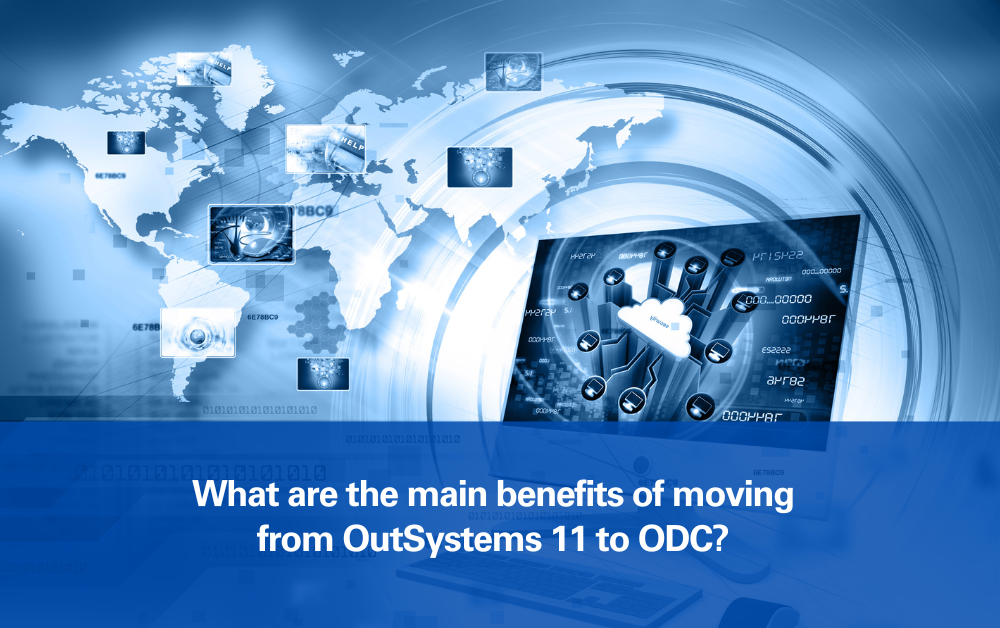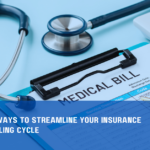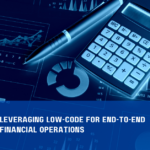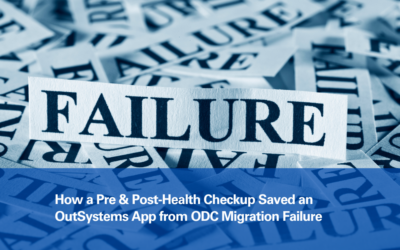Have you been using OutSystems 11 for a while now? While it’s a powerful platform, you might have heard that OutSystems Development Cloud (ODC) offers some major improvements. If you’re wondering whether it’s time to upgrade, you’re not alone. Many businesses are making the move to ODC, and it’s worth considering why.
In this blog, we’ll walk through the key benefits of upgrading from OutSystems 11 to ODC, so you can make a more informed decision about what’s right for your business.
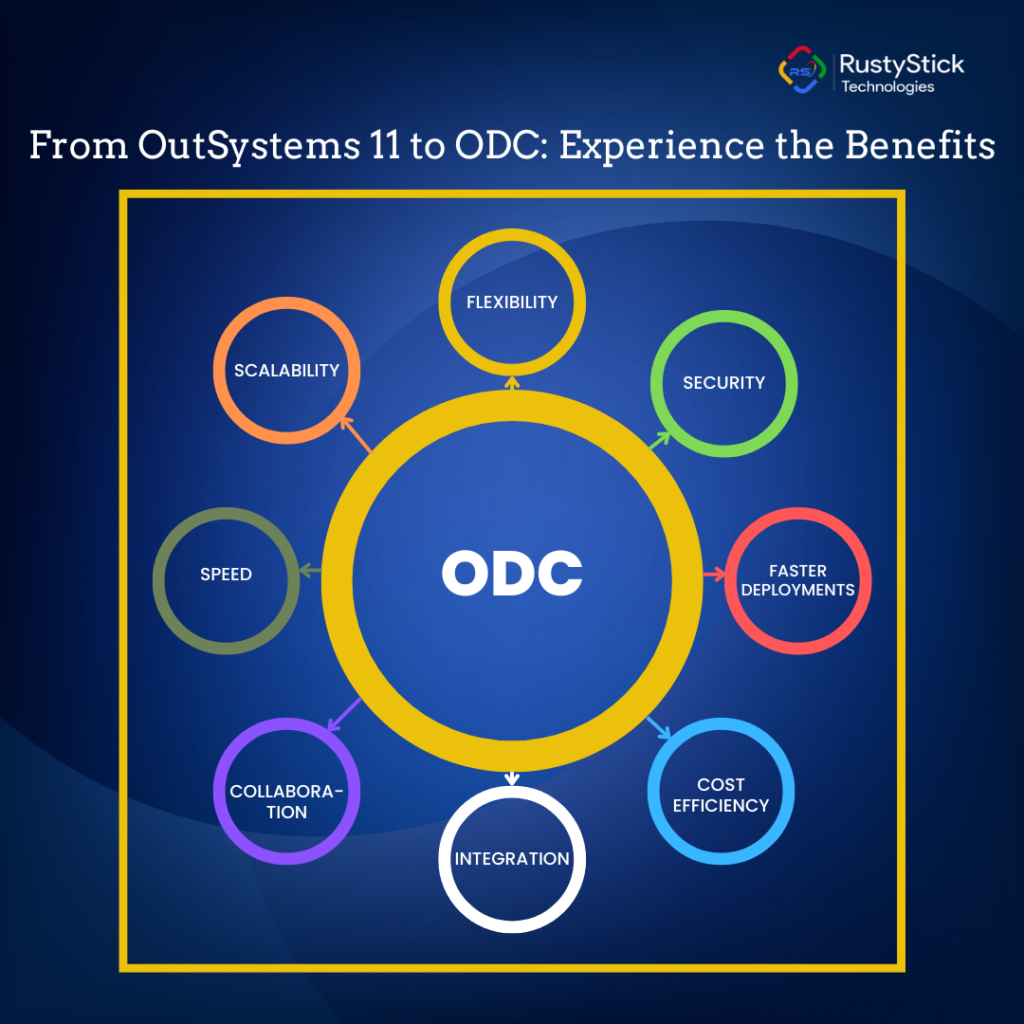
Why Upgrade to ODC?
OutSystems is always evolving, and so is the way we build and manage applications. The shift from OutSystems 11 to ODC is a natural progression for businesses looking to stay ahead of the curve.
OutSystems 11 served as a great platform for developing and deploying applications, but ODC takes things to the next level by improving scalability, security, flexibility, and much more.
If OutSystems 11 is about building strong apps, ODC is about ensuring they’re ready for the unpredictable demands of tomorrow.
Main Benefits of Moving to ODC
1. Improved Scalability and Flexibility
With ODC, scaling your applications becomes much easier. Whether you’re dealing with sudden spikes in traffic or planning for future growth, ODC is designed to handle it.
The flexibility of the cloud-based environment means you can quickly adapt to changing demands, without worrying about limitations in your infrastructure.
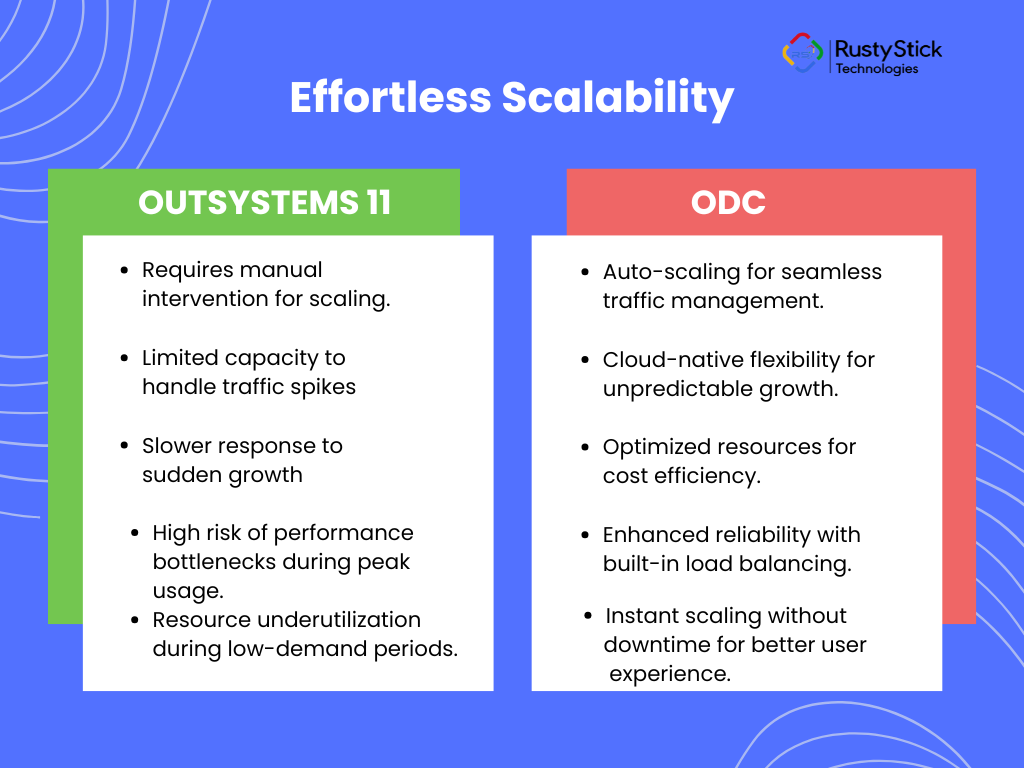
2. Enhanced Security and Compliance
Security is always a top concern, and ODC brings some significant improvements. With more advanced encryption and stronger data protection measures, you can be confident that your applications are secure.
ODC also ensures compliance with industry standards, which can help protect your business from potential security threats and legal issues.
3. Streamlined Development and Deployment
Gone are the days of long waits for deployment or constant troubleshooting. ODC makes the development and deployment process much smoother.
Automated workflows and one-click deployments make it easier to roll out updates, fix bugs, and deliver new features—faster than before. This means less time spent on technical hurdles and more time focusing on what matters.
4. Cost Efficiency
Running applications on ODC can be more cost-effective than using OutSystems 11, especially when you consider cloud capabilities. ODC optimizes resources, meaning you only pay for what you use.
This can help lower infrastructure costs and improve the overall return on investment for your business.
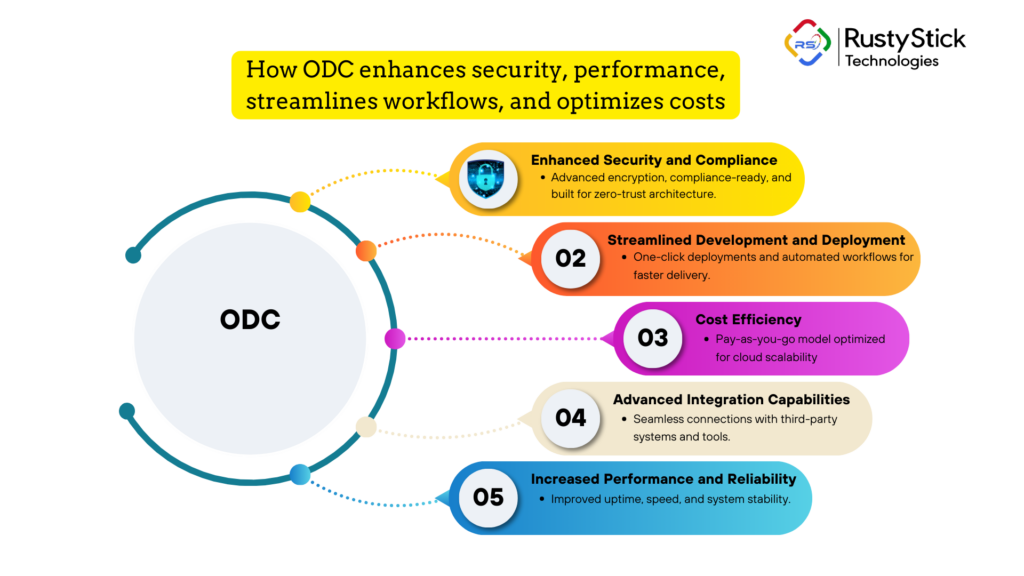
5. Advanced Integration Capabilities
If your business relies on integrating with other systems or third-party tools, ODC offers enhanced integration capabilities. It allows for smoother connections with various external services, giving your applications the power to work seamlessly with other platforms and systems.
6. Increased Performance and Reliability
ODC delivers better performance and reliability compared to OutSystems 11. With improvements in speed, uptime, and overall system stability, you can rely on ODC to support your business-critical applications without worrying about performance bottlenecks.
4. Real-Life Example
Let’s take a look at a company that made the jump from OutSystems 11 to ODC. A leading e-commerce platform was struggling with consistent app performance during sales events and challenges in managing high traffic loads on their application.
After switching to ODC, they were able to scale their systems much more easily, and the deployment process became a lot quicker and more streamlined. As a result, they saw faster response times, fewer issues, and an overall smoother experience for both their team and users.
How to Make the Move Smoothly
If you’re thinking about upgrading to ODC, it’s important to plan the transition carefully. Start by assessing your current setup and understanding how ODC will fit into your workflow.
Migrating to ODC doesn’t have to be overwhelming. Here are some tips to ensure a smooth transition:
- Assess Your Current Setup: Identify dependencies, integrations, and areas that might need extra attention during migration.
- Create a Migration Plan: Break the migration into smaller steps—start with non-critical applications before moving to mission-critical ones.
- Test Thoroughly: Use sandbox environments to test applications on ODC and identify potential issues early.
- Train Your Team: Familiarize your team with ODC’s new features to help them hit the ground running.
Upgrading from OutSystems 11 to ODC could be one of the smartest moves for your business. With improved scalability, security, cost efficiency, and overall performance, ODC helps your applications grow alongside your business needs.
If you’re still using OutSystems 11, it might be time to consider the benefits of ODC. The sooner you make the move, the sooner you can take full advantage of what the new platform has to offer.