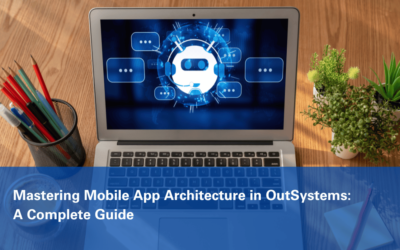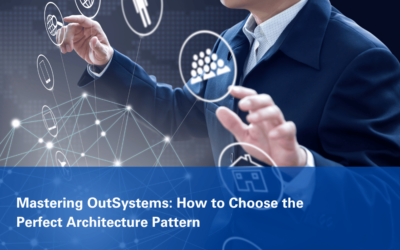OutSystems is a powerful low-code platform that speeds up application development. As organizations expand their use of OutSystems, managing multiple applications can become challenging. This blog explores strategies to handle a growing portfolio of applications, ensuring smooth operations and maximizing productivity.
What It Means to Manage Multiple Applications
In OutSystems, managing multiple applications involves overseeing development, deployment, and maintenance simultaneously. This requires a structured approach to handle updates, integrate systems, and ensure each app performs optimally without disrupting others.
Why Effective Management Matters
Managing multiple applications involves overseeing development, deployment, and maintenance simultaneously. This requires a structured approach to handle updates, integrate systems, and ensure each app performs optimally without disrupting others.
How to Efficiently Design and Develop Multiple Applications
To design and develop multiple applications efficiently, focus on reusability, streamlined processes, and reducing redundant work. Here are key strategies:
- Adopt a Modular Architecture: Design applications with modularity. Develop reusable components like authentication modules and user management. This speeds up development and ensures consistency.
- Utilize Frameworks and Libraries: Use frameworks like React (front-end) and Django (back-end) to build on robust foundations. Leverage well-supported libraries to avoid reinventing the wheel.
- Implement Design Patterns and Templates: Use design patterns to solve common software problems efficiently. Create templates for page layouts and functionalities to save time and ensure uniform user experience.
- Automate Where Possible: Reduce manual coding with automation. Tools like Jenkins for continuous integration and Docker for containerization streamline builds, testing, and deployment.
- Implement CI/CD Pipelines: CI/CD pipelines automate testing and deployment, reducing manual effort. This facilitates quick rollouts and iterative updates across platforms.
- Document Everything: Proper documentation of code, APIs, and deployment processes helps new team members quickly understand and contribute, aiding long-term maintenance.
By integrating these practices, you enhance efficiency and scalability in application development, ensuring robust, scalable, and maintainable applications.
Modernizing OutSystems Applications: Four Key Strategies for Success
1. Containerization
Implement containerization for OutSystems applications to facilitate easy deployment and scaling. Containerization ensures a consistent environment across development, testing, and production stages, enabling seamless transitions. This strategy helps in isolating applications in separate containers, which can be independently managed and scaled, thus improving resource utilization and reducing conflicts between different application dependencies.
2. Serverless Architecture
Adopt serverless computing where resources are allocated on-demand and costs are based on actual usage. This approach not only optimizes costs but also provides the flexibility to scale applications dynamically. Serverless architecture reduces the need for upfront provisioning and ongoing maintenance of servers, which can be particularly beneficial for managing multiple applications with varying load requirement
3. API-First Design
Design every application with an API-first approach to enhance future interoperability and ease of integration. This method ensures that applications are built with APIs as the primary interface, promoting better communication and connectivity between applications. It supports the development of modular and reusable components, which can accelerate development cycles and foster a more cohesive ecosystem.
4. Machine Learning Integration
Integrate machine learning algorithms and AI components with OutSystems to provide applications with smart capabilities such as predictive analytics, recommendation systems, and automation features. This integration enables applications to leverage data-driven insights for enhanced decision-making and offers a competitive edge by adapting to user behaviors and preferences.
The Path Forward: Optimizing Your OutSystems Applications
Anticipating these risks and implementing robust mitigation strategies are key to successfully scaling application development with OutSystems. By focusing on clear planning, minimal viable products, and continuous improvement, IT leaders can ensure that scaling from 10 to 100 applications is a smooth, efficient process that aligns with organizational goals and delivers significant value.